Many Clashers out there are installing Clash of Clans APK directly on their phones and tablets (called “sideloading”), so I thought it’s a good idea to write this guide to show you how to find the latest Clash of Clans APK, install it right and also what you should mind when doing this to not get any malicious stuff on your devices.
A big part of the Clash of Clans players out there are installing Clash of Clans from the Google Play Store (including all updates) – this is the best and also easiest way to use it, but there are many players out there who can’t do this.
Clash of Clans (or the Play Store) is not available for all countries and devices out there, so the only way to play Clash of Clans is by installing the APK file (which contains the app) directly on their devices for many players.
You have to be aware that installing Clash of Clans via direct install from an APK file might put you at a risk, as nobody controlled the file and someone could have added things to that file (such as reading out all the data from your contacts or even syping out your passwords on your device). There are plenty of fake sources out there that don’t want anything else than you installing their modded APK, so you have to be extra cautious.
I have been gathering sources, where you can get the latest APK files and be sure that they are safe to use!
I really don’t recommend you to google them up (especially after a new update has been released), as you don’t know if you can trust the source.
Sometimes you just have to wait a little longer until they are available after a bigger update. In general, they are available within 24 hours.
Some of you are searching for modded Clash of Clans APK, to play the game on a private server with unlimited Gold, Elixir and Gems – however, you can only play against other players that also have these maxed accounts (and not against the millions of players playing the official Clash of Clans).
These files are often some versions behind the official Clash of Clans game, so you won’t be able to play all latest features right away.
Please be extra curious about these modded files, because 90%+ of the times there will be some malicious code in there!
Installing it is done within a few simple steps that I will show you now.
You have to enable your device to be able to install apps from “unknown sources” – otherwise, you will get an error. That’s the first step you have to do (or check if it’s activated).
This will allow you to install the APK file directly when it come from somewhere else than the Google Play Store (or any other Android App Store you’re using).
If this setting is set, you will need to get your APK file ready – I have been posting several sources above where you can download the latest version.
Please download it now.
When you finished downloading it, you just have to open the downloaded APK file now.
If you already have an older version of Clash of Clans installed, you will see the update notification:
Choose the option “all” and hit install.
There’s no need to uninstall it and the re-install it.
That’s it :)
Using Clash of Clans APK Download
A big part of the Clash of Clans players out there are installing Clash of Clans from the Google Play Store (including all updates) – this is the best and also easiest way to use it, but there are many players out there who can’t do this.
Clash of Clans (or the Play Store) is not available for all countries and devices out there, so the only way to play Clash of Clans is by installing the APK file (which contains the app) directly on their devices for many players.
Installing APK Files Directly – Risks
You have to be aware that installing Clash of Clans via direct install from an APK file might put you at a risk, as nobody controlled the file and someone could have added things to that file (such as reading out all the data from your contacts or even syping out your passwords on your device). There are plenty of fake sources out there that don’t want anything else than you installing their modded APK, so you have to be extra cautious.
I have been gathering sources, where you can get the latest APK files and be sure that they are safe to use!
I really don’t recommend you to google them up (especially after a new update has been released), as you don’t know if you can trust the source.
Sometimes you just have to wait a little longer until they are available after a bigger update. In general, they are available within 24 hours.
Latest Clash of Clans APK File Sources (Official Game, no hacks or mods)
Please only download Clash of Clans APK from save sources – here are some:- Clash Royale APK at UpToDown (CLICK HERE)
- Mob.org has also the latest version available quick and save (CLICK HERE)
Clash of Clans Mod APK & Hack APK With Private Server
Some of you are searching for modded Clash of Clans APK, to play the game on a private server with unlimited Gold, Elixir and Gems – however, you can only play against other players that also have these maxed accounts (and not against the millions of players playing the official Clash of Clans).
These files are often some versions behind the official Clash of Clans game, so you won’t be able to play all latest features right away.
Please be extra curious about these modded files, because 90%+ of the times there will be some malicious code in there!
- Here you can find a good one at MOD APK (CLICK HERE)
How To Install Clash of Clans APK
Installing it is done within a few simple steps that I will show you now.
You have to enable your device to be able to install apps from “unknown sources” – otherwise, you will get an error. That’s the first step you have to do (or check if it’s activated).
Step 1: Allow Apps From Unknown Sources
You can do that in your device under Settings -> Security:This will allow you to install the APK file directly when it come from somewhere else than the Google Play Store (or any other Android App Store you’re using).
Step 2: Download The APK
If this setting is set, you will need to get your APK file ready – I have been posting several sources above where you can download the latest version.
Please download it now.
Step 3: Install The Clash of Clans APK
When you finished downloading it, you just have to open the downloaded APK file now.
Update Clash of Clans APK to latest version
If you already have an older version of Clash of Clans installed, you will see the update notification:
Choose the option “all” and hit install.
There’s no need to uninstall it and the re-install it.
That’s it :)







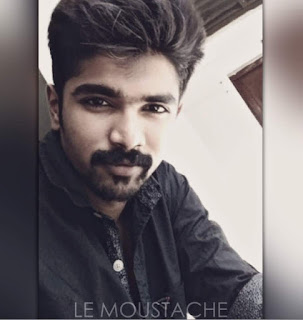
thanks for this gsme. you can visit my website.
ReplyDeletechatspin apk